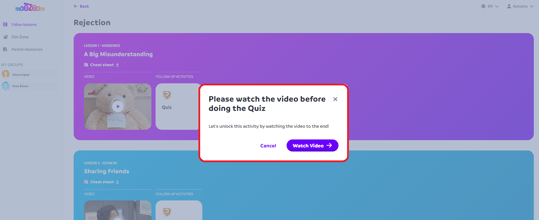Learn more about "preview" and "teach" mode
Whenever you select a video to watch you will be asked to choose between "preview" or "teach" mode.
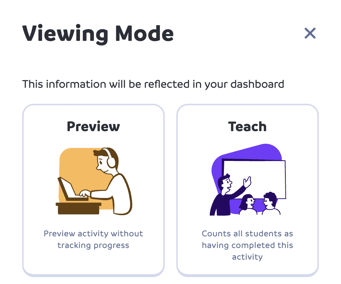
- "Preview" mode can be used when you are prepping for your next class. Also, it is best to choose "preview" when previewing the video at home or as a review of content. This way, the video watched will not be added to the dashboard utilization data. This will help to keep all the utilization data equal to what students have watched.
- "Teach" mode can be used for viewing in class with the students. If you select this mode, all of the students in this group will have this video registered as "viewed" in their log history. It is important to remember to always choose "teach" if you are watching the video as a whole class. If students log onto their accounts and complete a follow-up activity such as the quiz or jumble steps, if they haven't watched the video, they will be asked to do so before they can complete the activity (see the image below).