Logging in as a teacher is quick and easy. See the steps below.
Step 1. Teachers will receive an email with a link to sign-up. Click on the link provided to continue.
Please note that you will not receive an email if you already have an existing moozoom account. Existing users should log in using their credentials, and they will be linked to their school.
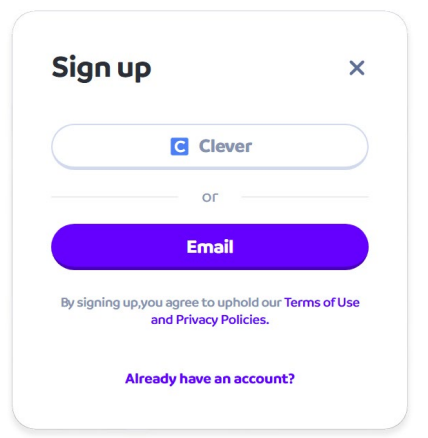
Step 2. Click Email
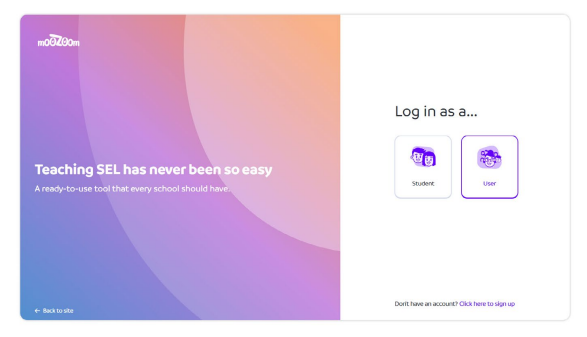
Step 3. Continue to sign-up using your work email.
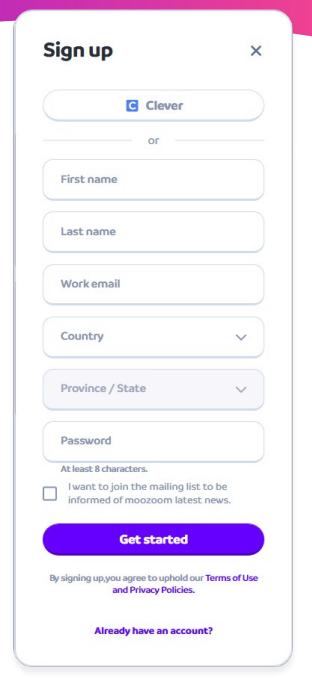
Step 4. You are all signed in! Next time you sign in, go to moozoomapp.com and click "User," and log in using the credentials you created.
