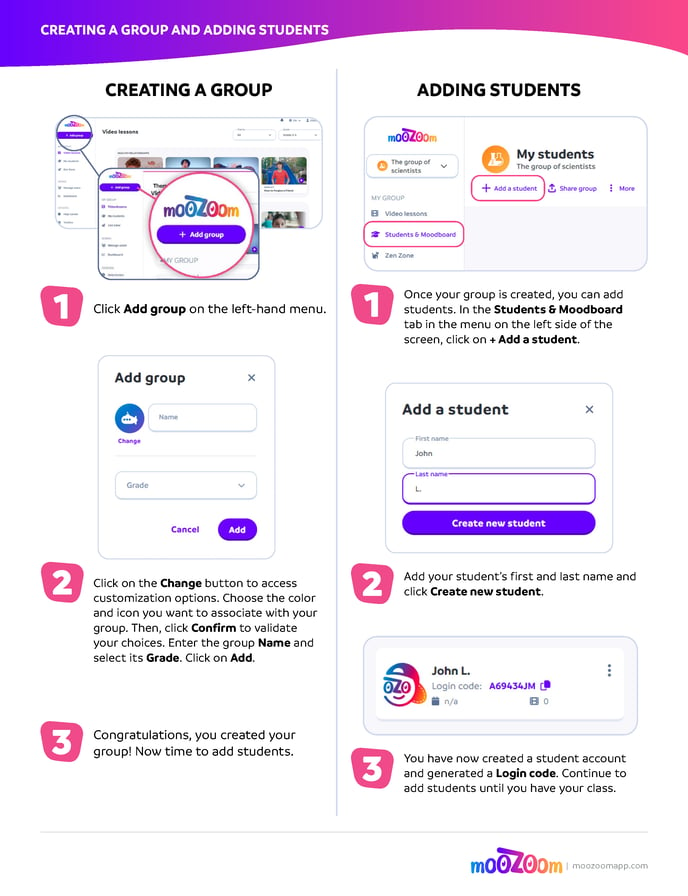Procedure for students login
How can my students log in to the platform? You will find the answer at the bottom of this article. 👇
👉 How can my students log in to the platform?
Note that students do not need an email address to log in. They simply need to click on Student (it's important to log out of the platform before clicking on this link) and enter their personalized Login code.
For example, the student John L. would enter his code, which is A69434JM (please look at the last step of the picture above).
Additional information: How to Add Groups? - Tutorial